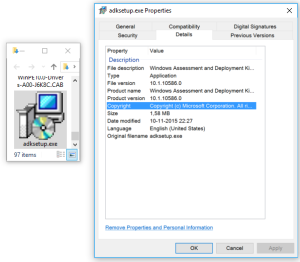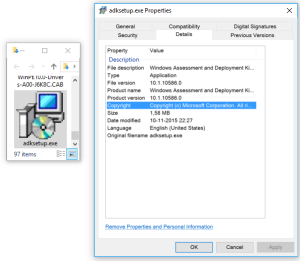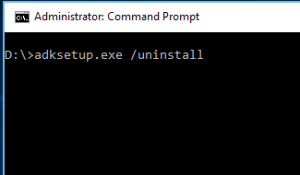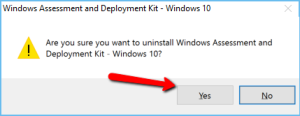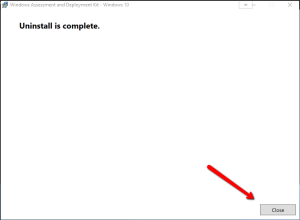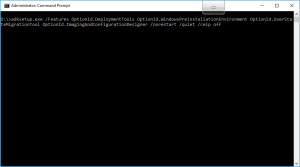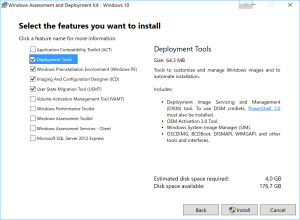First download the new ADK from Microsoft – Link
Uninstall from commandline
Click Yes to verify the uninstall
Click Close
Install from command line
adksetup.exe /Features OptionId.DeploymentTools OptionId.WindowsPreinstallationEnvironment OptionId.UserStateMigrationTool OptionId.ImagingAndConfigurationDesigner /norestart /quiet /ceip off
OptionId.DeploymentTools = Deployment Tools
OptionId.WindowsPreinstallationEnvironment = Windows Preinstall Enviroment (Windows PE)
OptionId.UserStateMigrationTool = User State Migration Tool (USMT)
OptionId.ImagingAndConfigurationDesigner = Imageging And Configuration Designer (ICD)
/Norestart = secure no automatic restart
/quiet = No user input
/ceip off = Out of the customer experience improvement program (CEIP)
After the installation the new version can be seen in Programs and Features